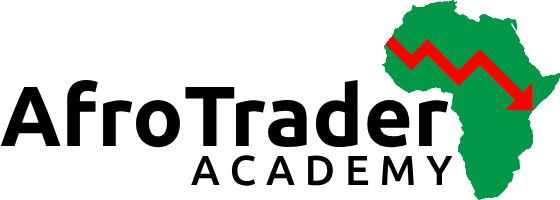Welcome to our Forum — a vibrant and helpful community space for traders to connect, share insights, and discuss strategies. Whether you’re a beginner or an expert, join the conversation, ask questions, and learn from a community of like-minded individuals. Together, let’s grow and succeed in the trading world!
Notifications
Clear all
[Closed] How to add pictures and videos to a post
Forum User Guide
1
Posts
1
Users
0
Reactions
116
Views
How to add pictures and videos to a Post:
Make your posts engaging by adding images or videos:
- In the Text Editor:
- Images: Click the image icon or drag-and-drop your file into the post editor.
- Videos: Paste the URL of a YouTube or Vimeo video; it will embed automatically.
- File Upload:
- Use the “Attach File” option to upload from your device.
- Formatting Tools:
- Resize images or align them as needed using the editor’s options.
- Preview: Check how your media looks before publishing.
Visuals enhance clarity and engagement, so use them wisely!
This topic was modified 6 months ago by AfroTrader
Forum Information
- 7 Forums
- 7 Topics
- 7 Posts
- 0 Online
- 8 Members
Our newest member: ClarkeLisy
Latest Post: Tour around the Forum
Forum Icons:
Forum contains no unread posts
Forum contains unread posts
Topic Icons:
Not Replied
Replied
Active
Hot
Sticky
Unapproved
Solved
Private
Closed